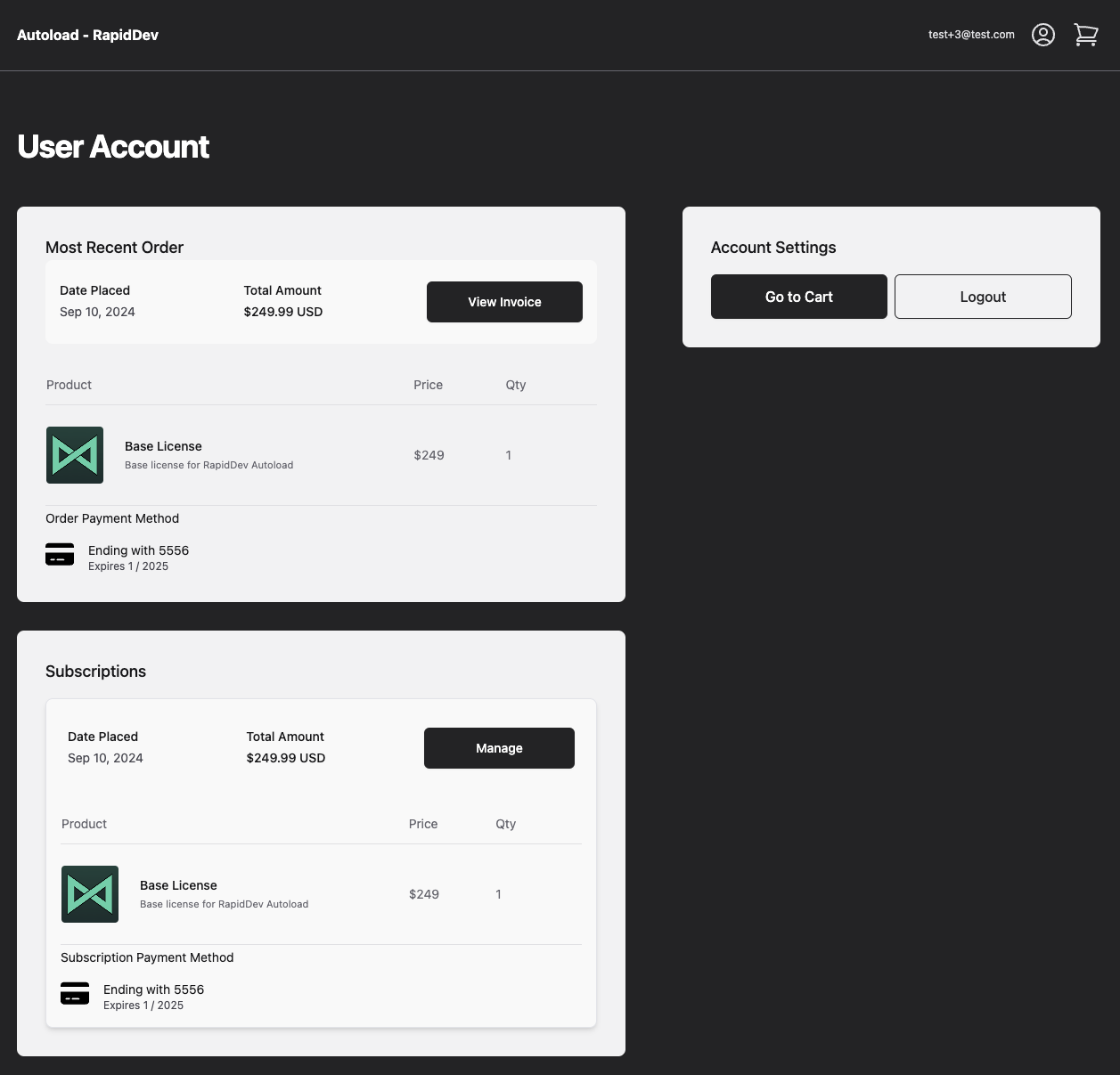Core Concepts
Account Management
Conduit provides a simple way to for your users to manage their account. This includes viewing and managing their subscriptions and viewing their orders and invoices. The account management feature is built into the Conduit package and is available out of the box.
Both authenticated users and Guests can access the account management feature, however only authenticated users can view and download any invoices.
This display does have dark mode support!
Routing
For Guests, Conduit will show a "Register" button on the account
setting panel if the /register route is defined in your application. If the route is not defined,
the "Register" button will not be shown.
Since Conduit doesn't want to interfere with your application's routing, it has a few fallbacks for the account management routes. The fallbacks are defined in this order:
-
/account -
/profile -
/user
In addition, Conduit has fallbacks for the guest account routes. The fallbacks are defined in this order:
-
/guest -
/guest/account -
/guest/user
Orders
There is an additional route registered by Conduit to view all of a user's orders. This route
is /{account}/orders. This display shows all Orders that have been placed by the user, regardless of
the status of the order, including Subscription orders.
If the user has more than 1 order, a "View All Orders" button will be displayed on the account management page.
This will take the user to the /{account}/orders route.
Account Dashboard Display Example